Some times when we play a video and the "Download this video" is missing from Youtube video, We have Internet download manager and real player installed but why this is missing? It happens when we reset Internet Explorer or disable add-ons disable by other way.
To solve this problem just open Internet Explorer> Go to Tools from Menu bar> Now click Manage Add-Ons,
Now look for "IDM Integration" And Realplayer "Downlaod and Recording Pluging for Internet Explorer" as shown the picture.
Click one of them and click "Enable" button below. After this clos the Window and restart Internet Explorer.
You are done! Enjoy!!!
Comments, suggestions and questions are always welcome.
To solve this problem just open Internet Explorer> Go to Tools from Menu bar> Now click Manage Add-Ons,
Now look for "IDM Integration" And Realplayer "Downlaod and Recording Pluging for Internet Explorer" as shown the picture.
Click one of them and click "Enable" button below. After this clos the Window and restart Internet Explorer.
You are done! Enjoy!!!
Comments, suggestions and questions are always welcome.










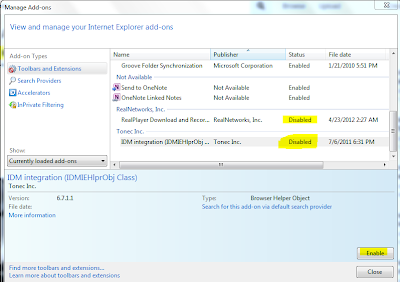

0 comments:
Post a Comment